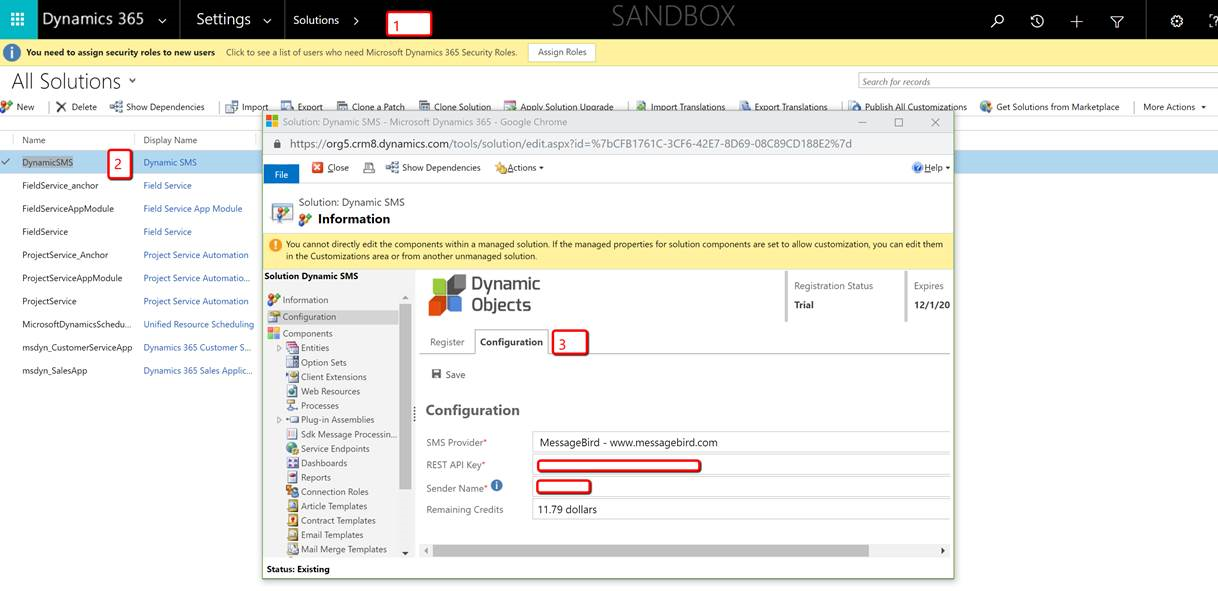FAQs
We do not offer free SMS messages with the solution. However you can check with any of the third-party SMS providers supported upon account registration. Please visit their website for more details:
Dynamic SMS supports currently Microsoft Dynamics CRM 2016 and Microsoft Dynamics 365 for customer engagement online or on-premise.
Please note that Internet Facing Deployment (IFD) is needed for on-premise deployments.
You don't need to enter any credit card details during the trial period.
When the trial period is over, you are required to enter credit card information.
Please follow the below steps in order to add and configure your MessageBird account:
1) Please login to MessageBird, go to Settings and then SMS and Define the Default Originator.
Test this by sending an SMS message to your mobile in MessageBird to make sure it works.
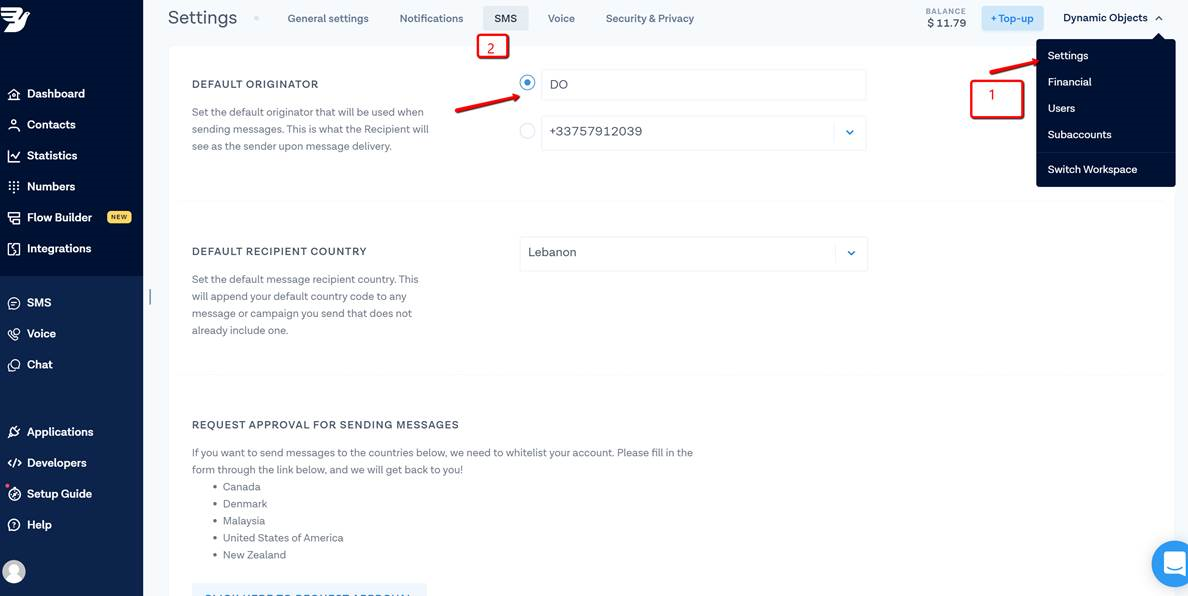
2) The next step is to go to Developers -> Api Access (Rest) -> Add Access Key as shown in the image below
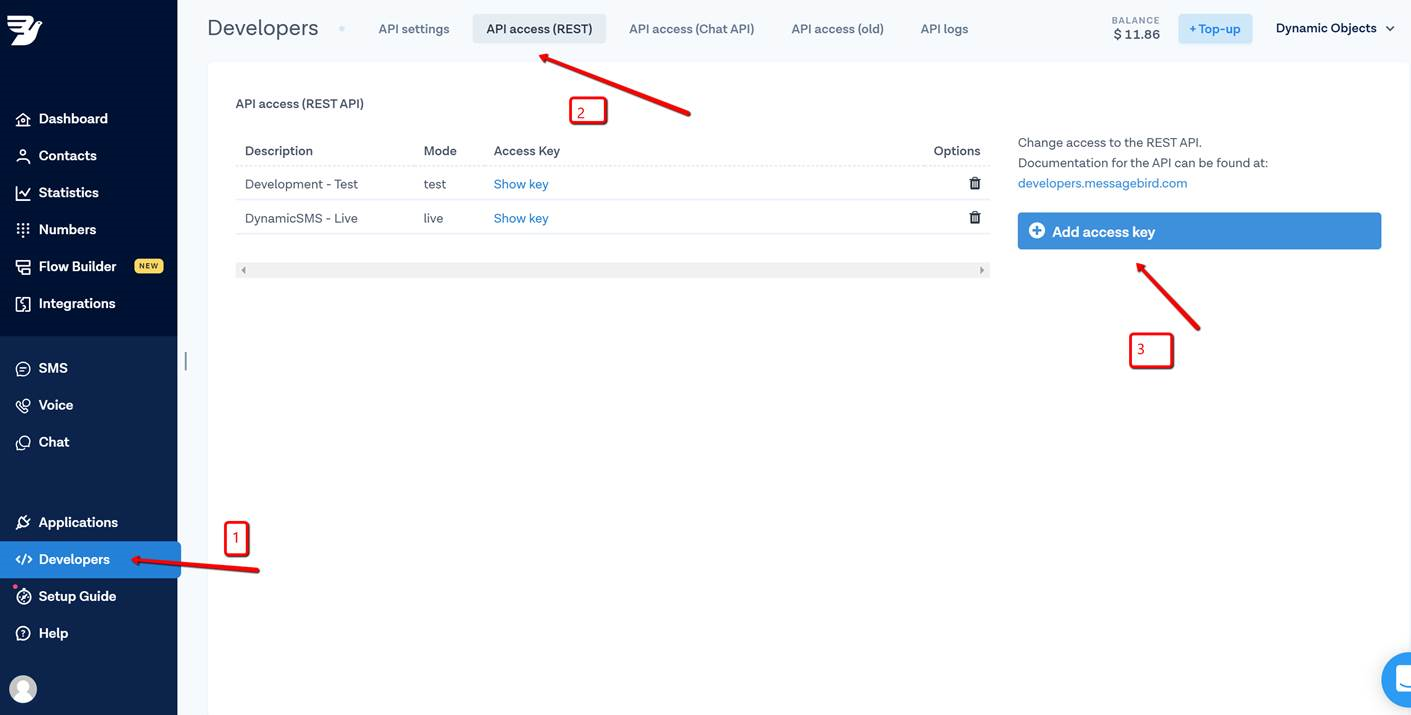
3) Click “Show Key” and then copy the key. You need this key in the configuration page of the solution.
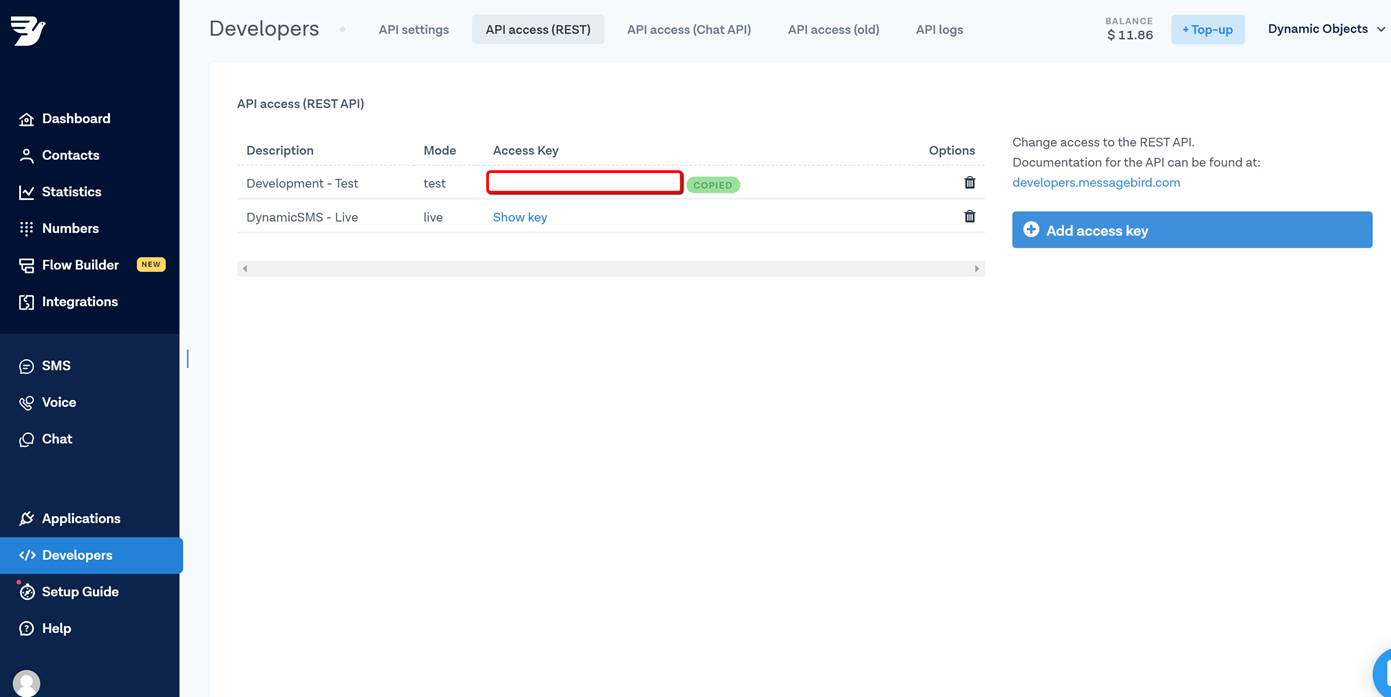
4) Login to your D365 Org and then go to Settings -> Solutions -> Dynamic SMS.
Open the Solution, then go to the configuration page as shown in the below image (Note that you need to complete registration before Accessing the Configuration Tab)
5) Choose Message Bird and Paste your API key from step 2.
In the Sender Name type the same value defined in the “Default Originator” in step 1 and then Click Save.
If all goes well you should see your remaining Credits and you are ready to send SMS from the system (please refer to our user guide if you need any guidance: https://dynamicobjects.net/index.php/site/guide?t=0&id=14)